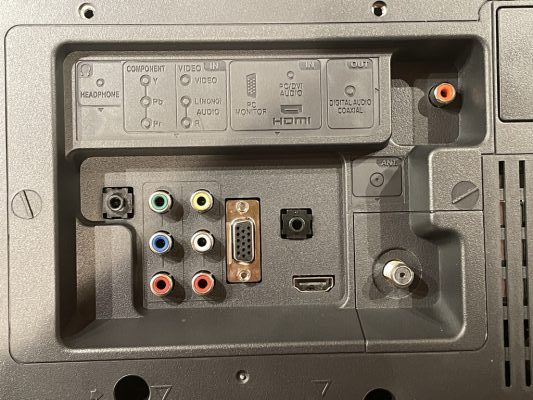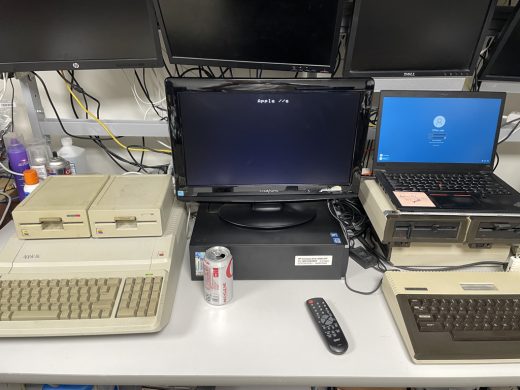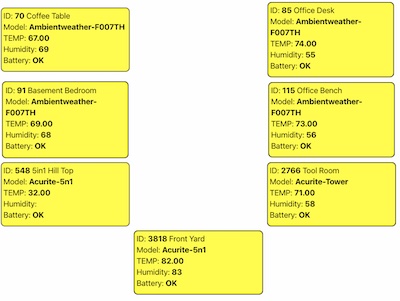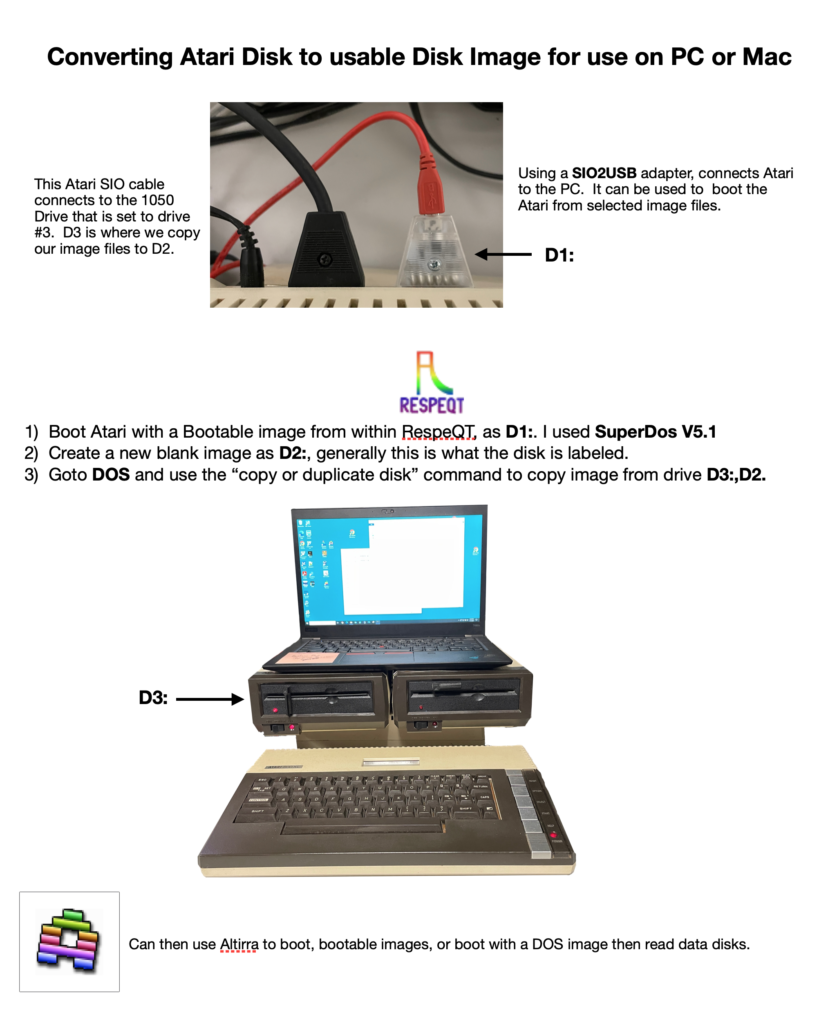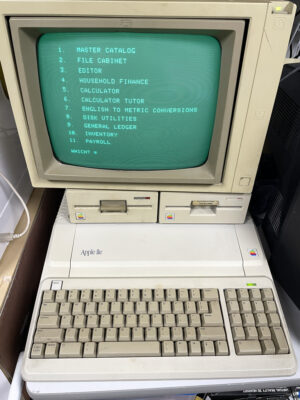Nice thing about a personal blog, you can get away with posting your personal opinions without anyone being able to argue. Well one of my big options at the moment is that USB-C SUCKS. It might be a great idea, almost universal way to connect and charge your devices. However, 99% of the connectors are junk, cheaply made and break. If you don’t spend the money for a good cable, or good connector you will have issues. Have seen blown buck boards, laptops that won’t charge, connectors that just break off, basically all the things all the other connectors over they years had to deal with, all rolled into one.
I like being able to dock my laptop almost everywhere and it works. When it works.
People don’t know there are different USB-C cables, they all look the same, they all FIT so why don’t they work? A $3 Amazon cable IS NOT THE SAME as $13 Amazon cable. Don’t go cheap on your cables and connectors or you WILL PAY.
The connectors need to be plugged in STRAIGHT, no bending them up-in-down, or side to side. Otherwise either the male or the female connector WILL BREAK. The connectors (silver ends) are very easy to bend, once bent, forget it! It is over, buy a new cable.
Dell connects their USB-C cable to their docks, others like Lenovo don’t. People tend to walk off with the ‘extra’ cable. Thus leaving you with a useless dock. And you need a 4x or higher cable to replace it.. Meaning not the cheap $3 cable.
People are cheap, they buy cheap. USB-C is ending up just being a cheap option that will someday bite you in the butt.
Hate that everyone is forcing Apple to change all their cables to USB-C.. I think this is a very bad idea. Mostly because of everything I just explained.
If you go shopping for a USB-C cable, note its speed rating try to get the higher speed or to make things easier 4k or better.
https://learn.adafruit.com/assets/85324