Weather this year in Middle Tennessee has been nice, chilly but nice. Not a lot going on outdoors. So I’ve been 3d printing up a storm. Designing products for work, such as badge holder, mini-me’s for team, signs for our new offices, new desktop organizer, and the list goes on. Both Bambu printers have gone many days with non-stop printing with only very minor issues, generally at no fault of the printers. I see no stopping with these two for the remainder of Winter.
Category: Projects
Finally, a Garage

After years of yearly winter critter attacks on our autos, one that caused my truck to catch fire. We finally have a garage, we are still waiting for the doors. However at least in present condition it’ll keep snow and ice off the autos.

Added a Simi-finished wall, that contains power and added retractable power and air hoses as well.
Ordered a 24 foot work bench, should be here in a few weeks.
Getting stuff indoors done.
Winter makes staying indoors, the more enjoyable choice. Been using the time to catch up on projects and cleaning our “problem” projects. Notably, two. The Robo 3d R1 printer and the laser engraver.
The 3D printer hasn’t wanted to print, no matter what I’ve tried. Pretty sure I had a post a while back on the subject. Starting testing it again, before it went to dump, reading posts for people having similar issue. Turns out it was my “new” filament that had gotten “damp” and needed to be dried. Crazy. So I bought new filament, the first in years. It came vacuum sealed.. And the Robo worked on the first try, I was amazed. Then started researching “damp filament”, found out you can get little heaters that dry out the filament. Again, amazing.
Purchased a little filament drier found on eBay for less than $50. Let it run for a few hours (12 hours to be exact), and FANTASTIC. Filament I haven’t been able to print with EVER, worked perfectly fine. So notch one up for the Internet. One Fix, Fixed.
The other project was moving my xTool M1, into my office and creating a venting system so my office and my house doesn’t fill with smoke. Even added power switches for both the blower and the Air Assist system. Did a few tests print and it works great.
Weekend well spent!
UPDATE: Ending up giving the Robo 3d printer away. Upgraded to the Bambu Lab H2D printer with AMS Pro 2. Fantasic printer. Almost non-stop printer since I got it, months again. Still no issues.
AllSky(pi)
Created a little computer for a co-worker to assist with opening and closing the door to his telescope. Can be controlled by button, rain sensor or even AllSky itself. Hope it works for him.
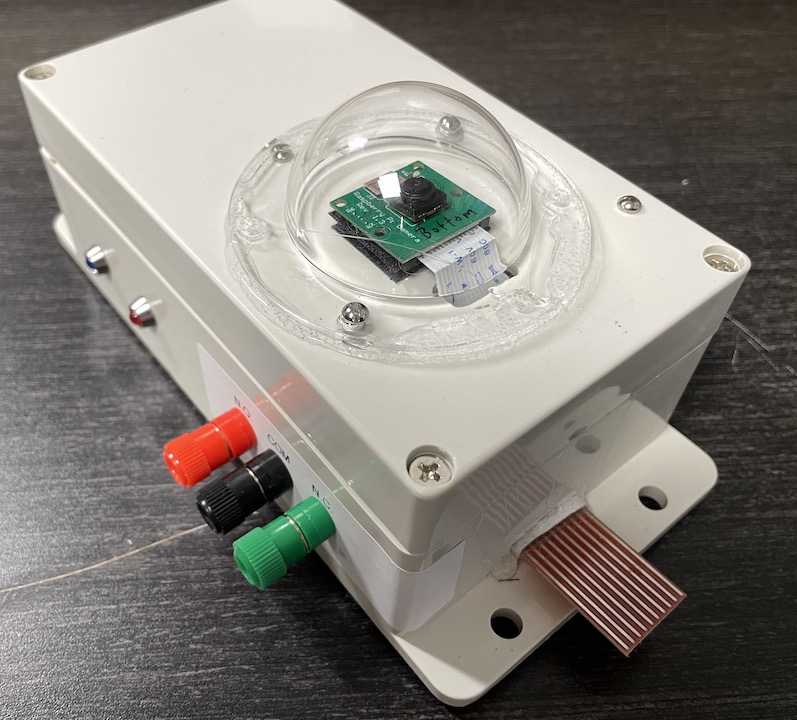

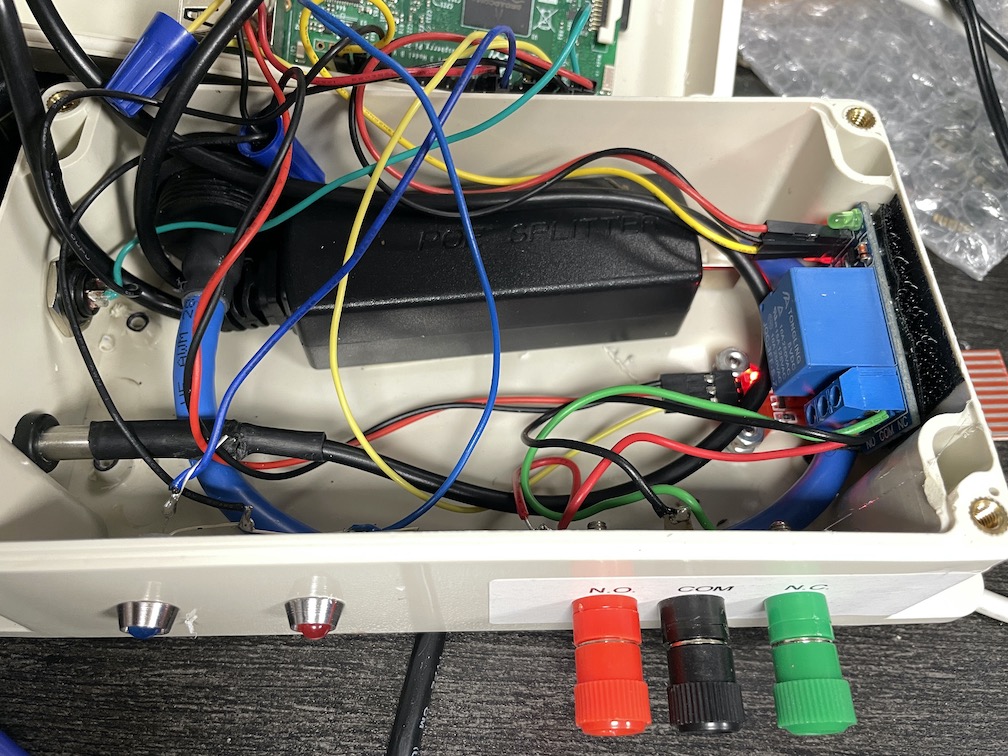
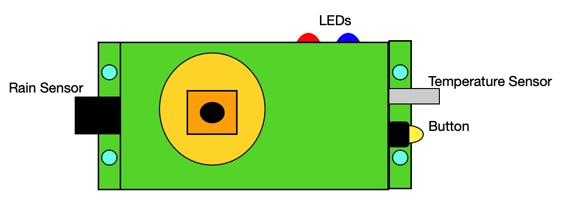
MQTT – Finally!
After a few months of off and on again trying to get my data parse, collect and displayed the way I wanted it. I finally found a little tid bit of info that pointed me in the right direction.
rtl_433 -F “mqtt://192.168.1.15:1883,retain=0,devices=Pipedream/TempSensors/[protocol]/[id]” -M utc
As you can see I am using rtl_433 to receive data from various sensors around the buildings. It gets sent to our MQTT Broker for redistribution to computers that have subscribed to selected topics. Since we have a few sensors of the same model we use [protocol] to group those sensor together, but each sensor has its own feed.
Funny thing is we are now finding sensors, we didn’t know about. We will be watching the data being collected and see if we can figure it out.
Below are the sensors we need to figure out (what they are) 211 and 17. All the rest (so far) we can already id and parse the data correctly.
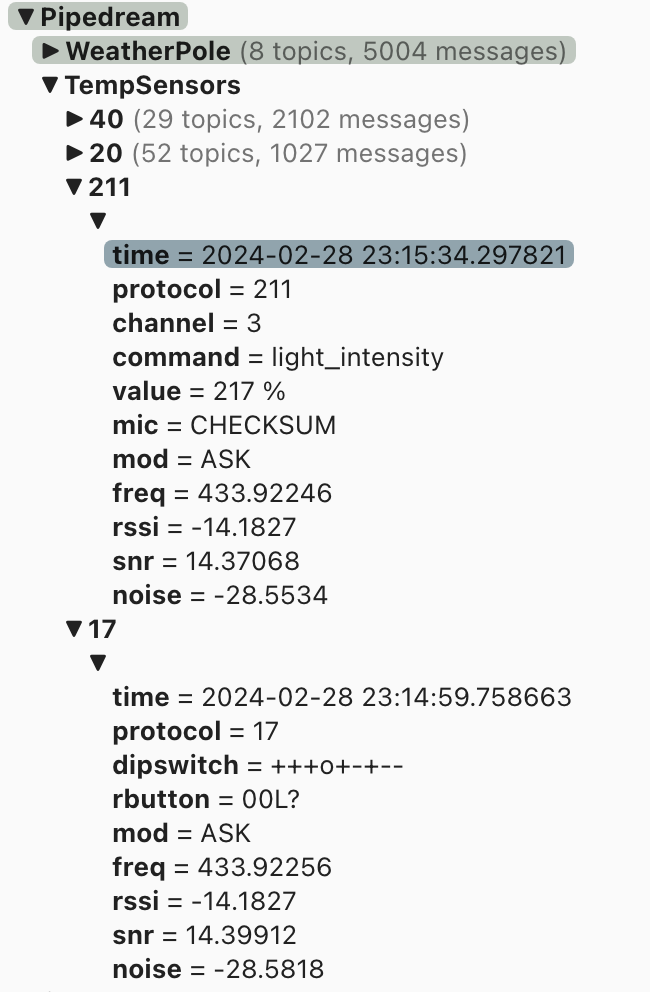
Finally Posting Data from 433mhz
Would not believe the hoops I had jumped thru to get the data where I wanted it. First 433mhz posts to MQTT, then I have a web page running in a loop, on an old Xserve that reads the data from MQTT. After reading data, it parses the data into CSV files, one for each device. Another web page then uses CSV data to create data blocks.
Could not use CSV directly from MQTT because it would just stop working after the file got so big (32mb I think).. JSON has the same issue, but a bit larger 64mb.
Data is not 100% real time, but it is only, at most 2 minutes or so old for each sensor. Each sensors sends data at its own rate. The receiver, caches and process the data, in batches every 10 seconds. Guess if data comes in during that time it is possible it could get lost, but I don’t think so.
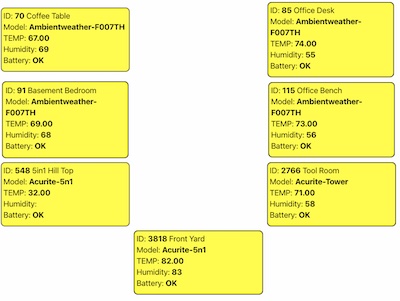
Enjoyed working on this. Really hope to add more sensors and make the data look more sci-fi’ish. But that is for a later date.
UPDATE: In this post, we were using FEEDS by Weaver’s Space, in RapidWeaver. Turned out not to be the best solution for the problem
MQTT – Finally
Finally able to Subscribe and Post Data to a MQTT broker/server.
As always, examples found on the internet, are incomplete, or are just copies of someone else’s post. One of the most popular examples has both Post and Subscribe in one, but of course doesn’t really work without a great deal of review.
Basically you have a server, what they call a broker, that receives all the MQTT traffic., then it allows others to subscribe and monitor the data being posted.
So my setup has a rtl_433 receiver that collects all the sensor data from 433 devices and parses it. Sensors include weather stations, remote temperature, door switches and motion detectors. At present all I am handling is the temperature sensors. Each sensor has an ID which I track, noting it location on the property. Then they also have temperature (of course) and humidity. The sensors sends a lot of other data, but that is all I really need. I then send the data back to broken parsed, into another channel for my use..
The coal is to parse the incoming data into a control panel that will display sensor data, like a dashboard. Basement sensor always in same location, for example. Graphically.
Sensor appear to just send data in a timed manner, once every few minutes. They don’t care if anyone receives it, just throw out over the airwaves. The SDR receives the data, parses it, the Posts to the Broker. The Broken in turn basically doesn’t the same thing as the sensor, it just rebroadcasts the data for anyone that has Subscribe to that Topic. My webpage Subscribes to the Topic and reparses the data and displays it.
Getting there!
So it begins, I hope!
Back in 2010 I purchased a old Jazzy Select Elite wheelchair base, in hopes of using it as a base for a robot. Using that a old Vex robot parts left over from my kids high school days, and winter. Now might be a good time to start.
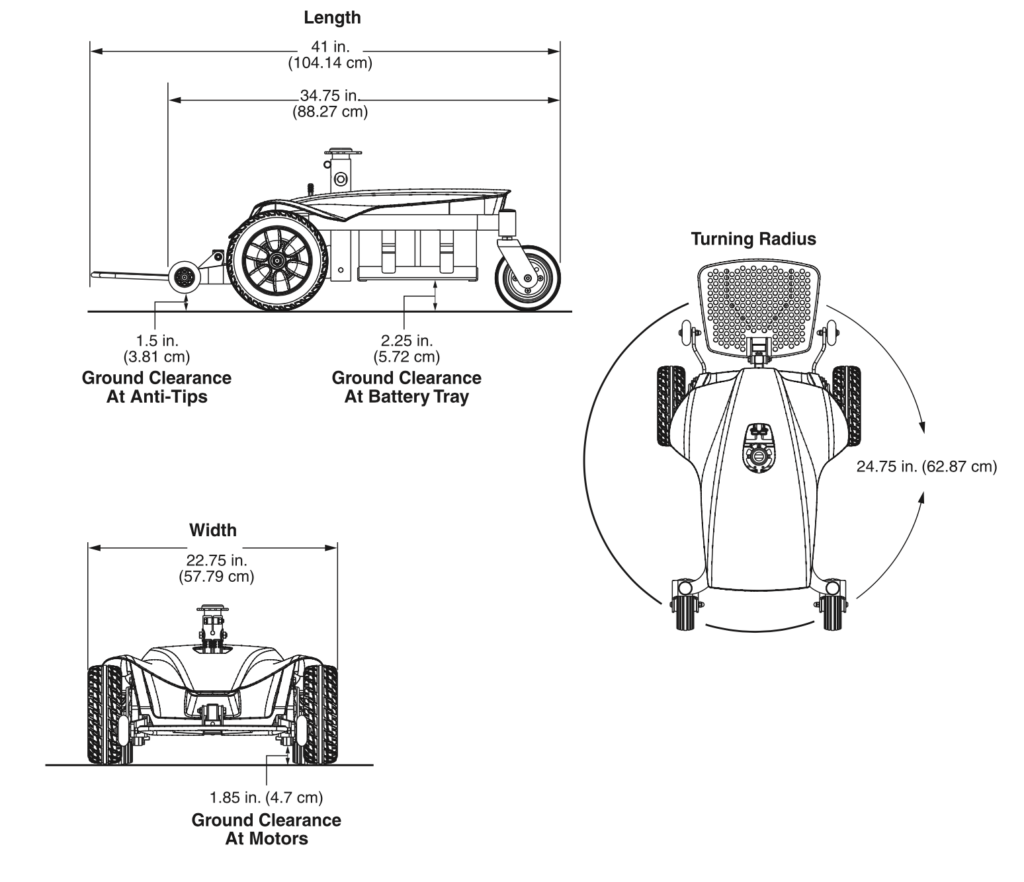


From what I can gather from images and PDFs online, it appears the normal chair, uses two batteries. One for each of the two powered wheels. Increasing power to one, turns the chair on opposite side, kinda like a tank. Will be fun to control with a computer. Mar Rovers use sensors to calculate the amount of turn, need to figure out how to do something in between..
So, planning now.. Will try to keep world updated.
Ventage Computers
As you might know, I’ve been working on computers for awhile. And for the most part I never dump old systems unless they stop working. Did do some housecleaning over the summer, found a few systems that had died. Caused by rust and ‘melting’ foam. Over the weekend I dug out my old Atari 800XL and hooked it up. Worked pretty good, it does have sticking keys… What I found interesting was taking the machine apart, this thing was built like a tank, solid and heavy, not like modern computers..
Basically I can take keyboard apart and clean the leads.. Another weekends project.
Finding a TV to connect the computer was more difficult. I needs a old tuner. Lucky for me the flat screen in my office is older and has a turner..
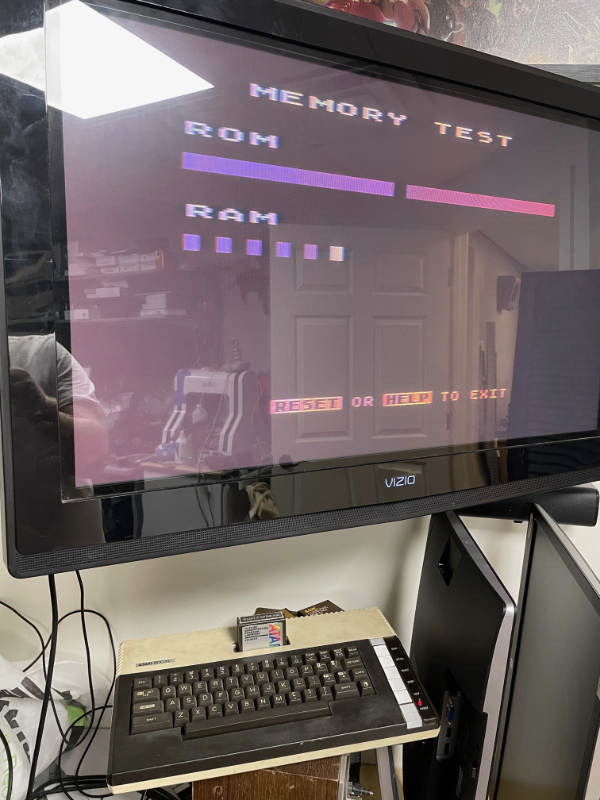
Having worked in a Atari repair center, I had a demo cartridge and test cartridge.
Reducing number of domains.
Over the years we have acquired a few domain names we thought we’d end up using someday. Some have gone up and value others have not.
So we’ve decided to start cutting down on the number of domain names we have and better combine those we want to keep.
LittleSoftwareBarn.Com is our ‘see us, see what we’ve done’ site.
LittleSoftwareBarn.Net is our locally hosted domain and allows us to interact directly with our internet of thing using local systems.
Other sites that were purchased thinking they would fit a future need, are being let go.
Sites we see as investments, in the name, are being kept.
We will be keeping http://travelingmickey.com it seems very popular, lots of visitors.
And N4N.us we will keep, because we like the WordPress blogging system.