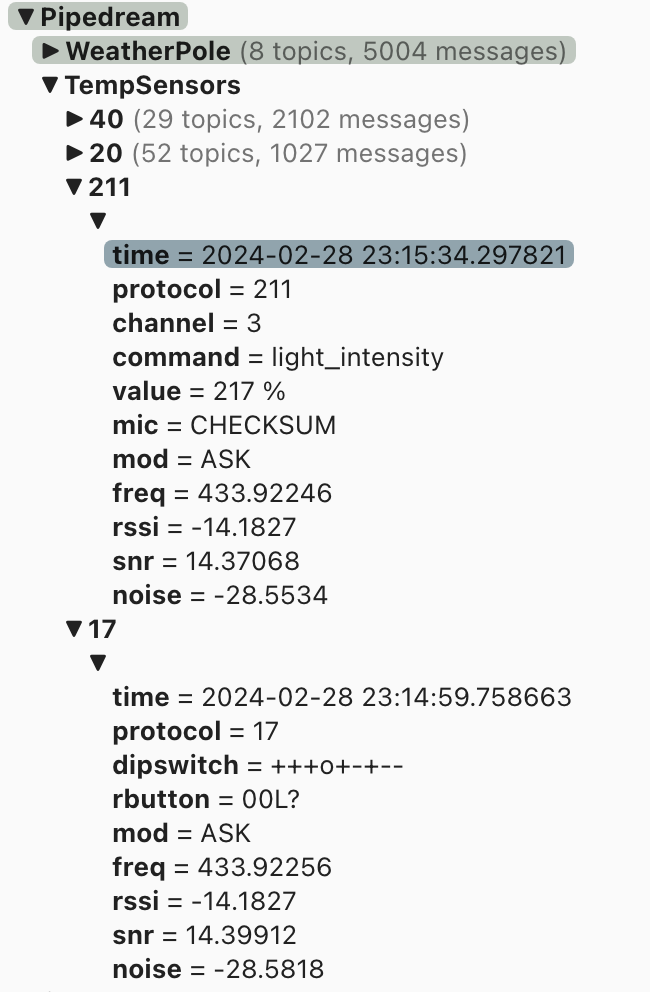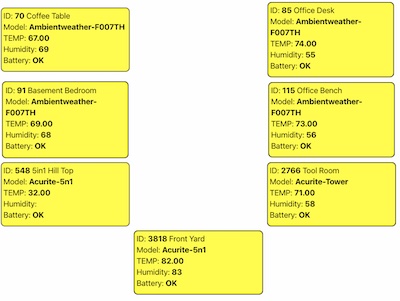After a few months of off and on again trying to get my data parse, collect and displayed the way I wanted it. I finally found a little tid bit of info that pointed me in the right direction.
rtl_433 -F “mqtt://192.168.1.15:1883,retain=0,devices=Pipedream/TempSensors/[protocol]/[id]” -M utc
As you can see I am using rtl_433 to receive data from various sensors around the buildings. It gets sent to our MQTT Broker for redistribution to computers that have subscribed to selected topics. Since we have a few sensors of the same model we use [protocol] to group those sensor together, but each sensor has its own feed.
Funny thing is we are now finding sensors, we didn’t know about. We will be watching the data being collected and see if we can figure it out.
Below are the sensors we need to figure out (what they are) 211 and 17. All the rest (so far) we can already id and parse the data correctly.