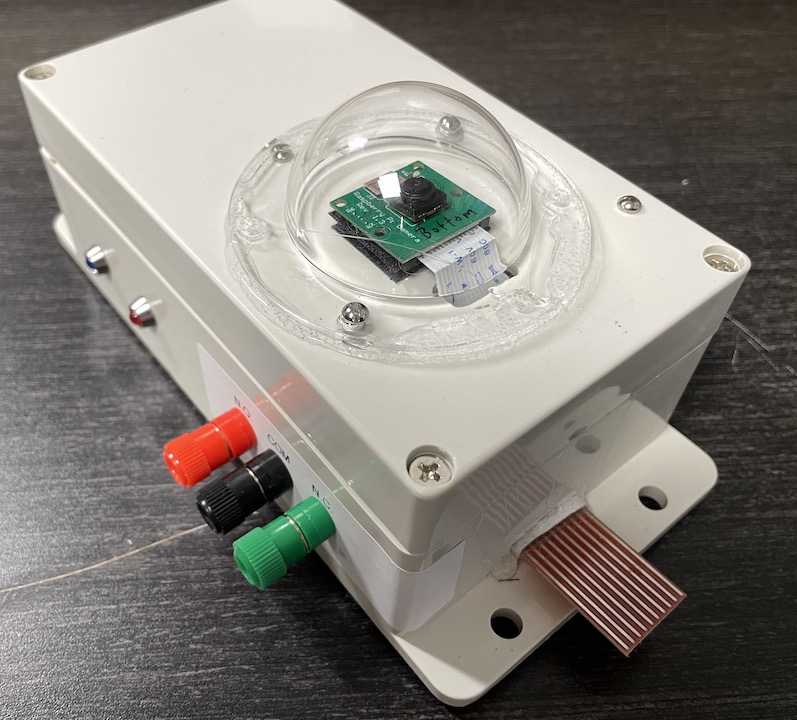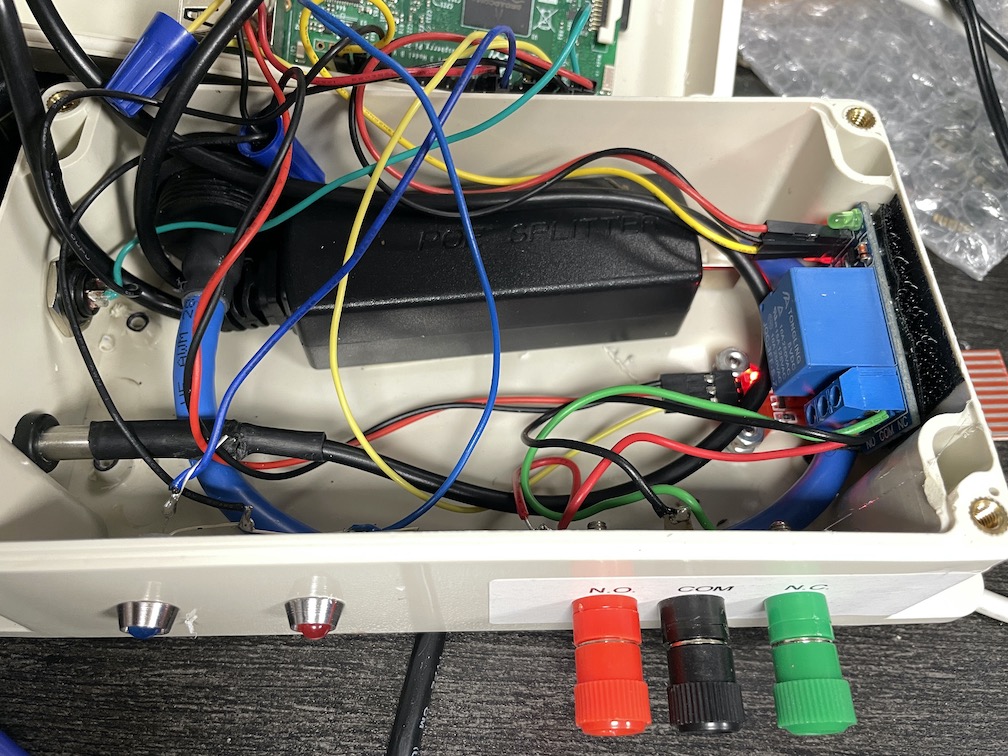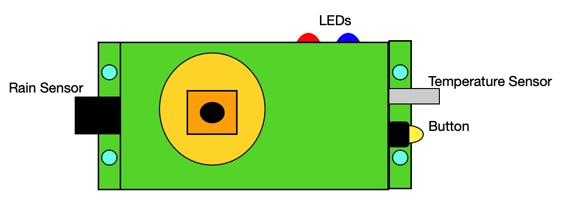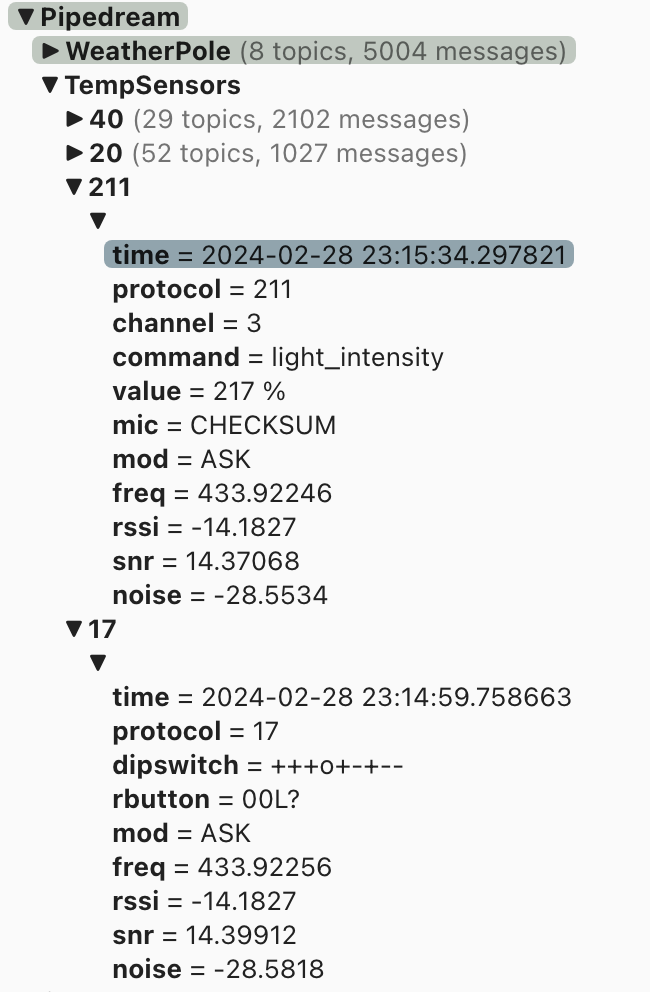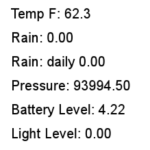My brother-in-law was given a last gen version of the My Cloud, so I figured I’d give one a try. Ended up purchased a Refurbish one directly from WD. 2TB for $89, not that bad. And I played with it for a few days.
Don’t let its external USB port fool you, it is basically useless. Basically WD’s idea was if you plug a external drive in, it would just move everything off of it, in to the drive. That didn’t even work.
You can create local user accounts, I was able to make 1. Which I can use to access the drive over my network. Much like Apple’s Time Capsule, but much more limited. Basically useless.
HOWEVER, it will let you backup photos and files from your phone. But, since WD was hacked user data was lost, why would you want to do this!?
Unless you have NO computer skills, and no where else to backup your phone, I would NOT recommend this device.
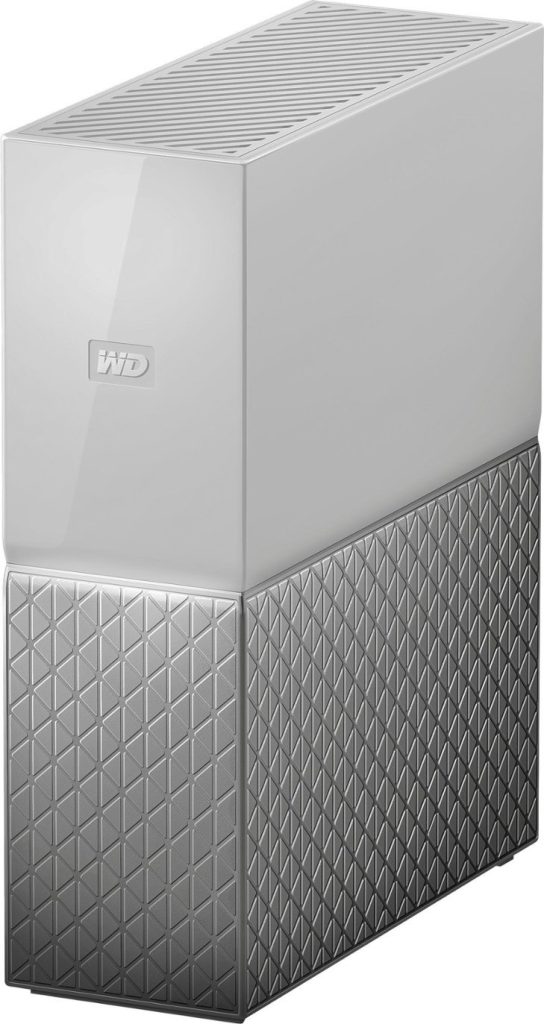
UPDATE: Had attempted to share an attached external drive, the idea being to use the My Cloud to host Plex server (it has an app for it). But it appears to be blind to attached external drives, HOWEVER, it sees thumb drives.. It basically just copies the thumb drives contents to itself. Which can be handy since I don’t trust thumb drives beyond a few months of use. … I have it coping files right now, lets see if I can manage what is copied to the drive once it is complete.
UPDATE: The coping and sharing of data from thumb drives appears to work fine. But it is a very limiting use of this device. It should be able to do so much more. And it appears to time out often when attempting to access remotely (I have 1 gb internet, over fiber and I test often. So it isn’t my internet access. And it is plugged directly into my router.)