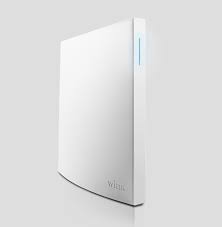Currently we have three “Right Spotlight Camera Battery’s” cameras. They are neat cameras that we move around our property for security and to monitor wildlife. We even went the extra mile and order a second battery for each camera and a couple of spares. They last between 2-3 weeks without issue, until.
One camera dropped off the network, no big just change the batteries, not blinking lights, nada. Tried a few batteries, brought whole camera into the office where I am sure the network single is strong, nothing.
We pay for the monthly “Protect Plus”, which is supposed to support online storage of all recordings for more than one device, and extended warranty.
So I tried the online chat support, first they want to link your Ring Account to your Amazon account, and want your mobile phone number. Personally I don’t trust Google as far I would throw anything they make. Such as the Next Protect, which EXPIRES and is worthless after a few years become, according to them, a sensor life expectancy. However that wasn’t noted anywhere before the sale.. Anyway, so after trying their online help, and being required to link to Amazon and give them my cell phone I told him to shove it (in a nice way). I PAY for service and I expect service. So I am told to call their 800-656-1918 for support. I bet you can guess how this is going to go.. But keep everyone updated.
UPDATE 01: Phone call with Ring Tech support took 35 minutes, including repeating all he steps already performed, replace battery, hold button for 1 second, repeat. Replace battery hold button for 20 seconds, repeat. Did however learn there are little LEDs inside, by hinge. In my case, NOTHING.
There is a $1 to send you a replacement, which will be refunded (will monitor), and you will be charged the full price of a new camera if you don’t send back broken unit within 13 days. Expensive junk! Again will keep everyone updated.
UPDATE 02: New Ring camera arrived, basically a WHOLE new camera. After setting up as a new device, it has been working fine. Sent the old one back by giving to UPS driver at out local Staples. Now have to see if I get the $2 back that they took, and make sure they don’t charge me for a NEW camera.