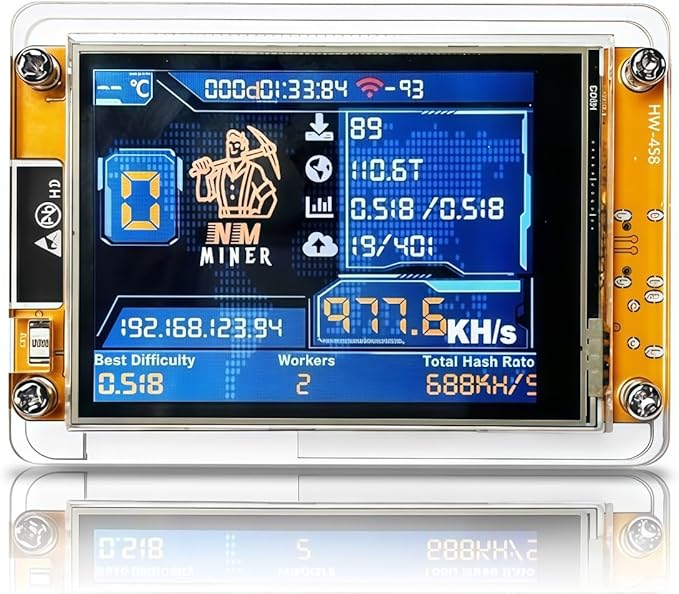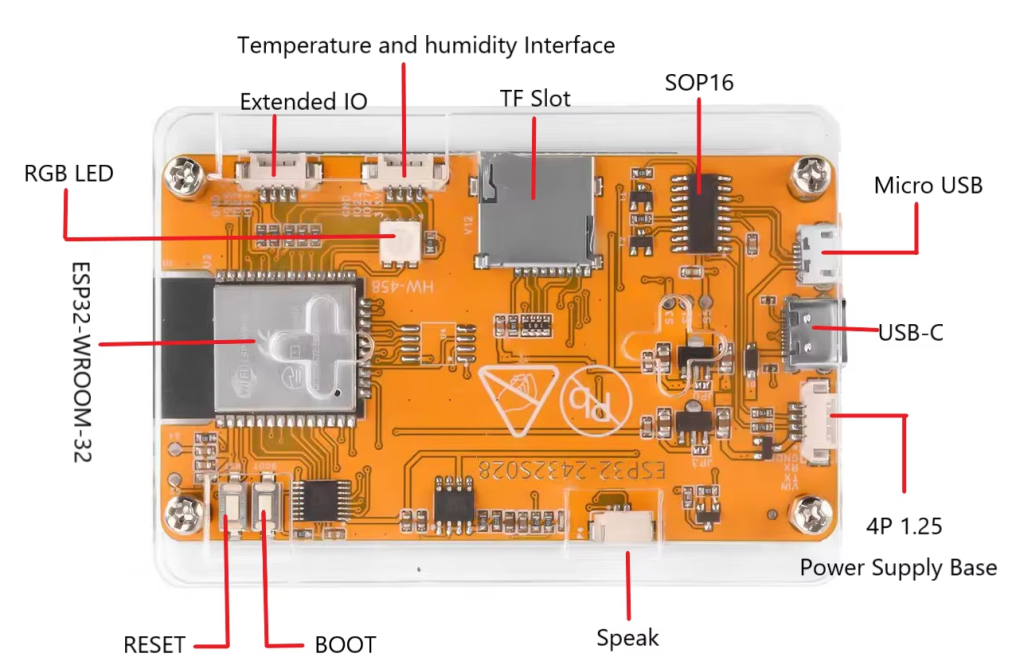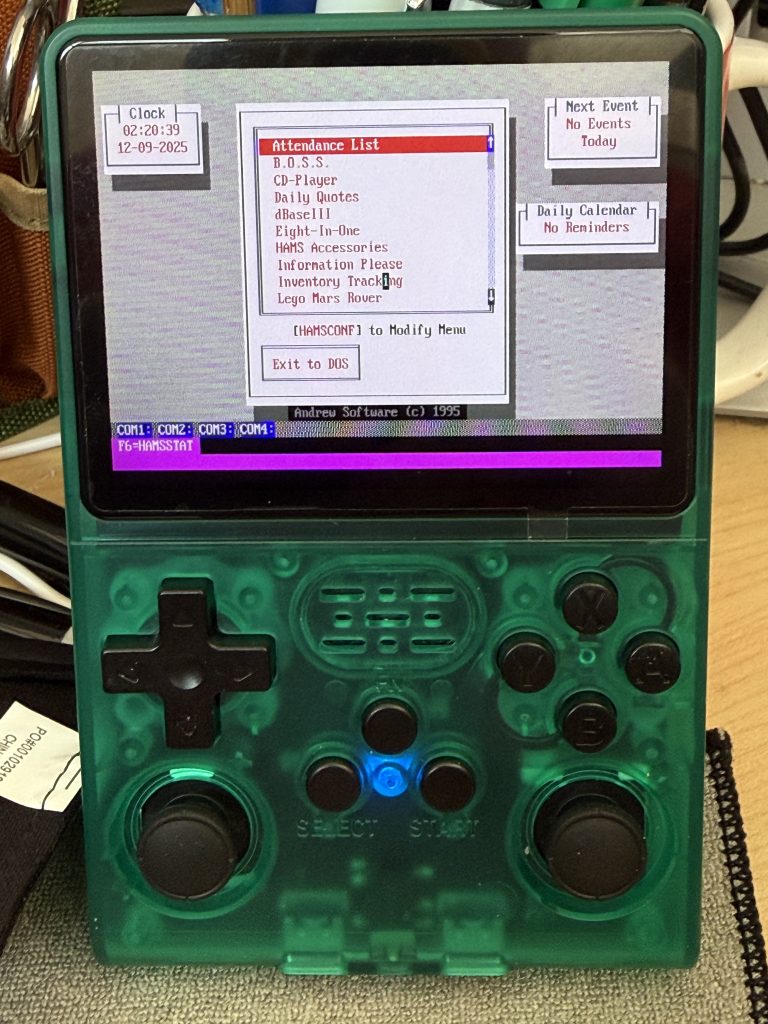An Update:
As you might be aware, we run two Bambu Lab 3d Printers. A P1S (we call it the cheap one), and an H2D with two AMS units (the big one). Thru no fault of Bambu Labs we broke both of them. Mostly through trying to “fix”. Having not watched any YouTube videos before hand, we just ended up making matters worse. HOWEVER, we have been able to fix both printers, here is what happened.
The Big printer, had what we found out was a minor issue, filament broken it feed tube. We took it to mean there was a problem with feeding into the print head. So in trying to remove the feed tube, be broke the “Dual Extruder Idlers and Filament Sensor”. Basically the part that holds the feed tubes and directs filament into print head. And the Cheap one, wasn’t laying any plastic on plate, meaning it wasn’t printing. We tried using an “unclogged”, and ended up making the hole into the hothead bigger than it was supposed to be.
But ordering parts from Bambu labs was simple and not that expensive, waiting for them to arrive is the hard part. It takes at least a weekend and a half to get here. But we ended up stocking up on spare parts, mostly stuff prone to breaking (we assume).. And we have learned a lot about the care and maintenance of the printers.
So unlike the 3d printers we had in the past (see out on this site), we printed days with little or no issues, they break mostly through no fault of the printers themselves, they are very forgiving and doen’t cost an arm and a leg to fix.
Again, highly recommend any of the Bambu Lab printers.